Let’s be honest. Every time you sit down with your grandkids, the conversation eventually turns to something about “AI.” They’re talking about ChatGPT writing their school projects or Snapchat filters that swap their faces with celebrities. Meanwhile, you’re sitting there wondering, what is AI and why does everyone seem obsessed with it? I sure could use a lesson in AI for seniors!
Here’s the good news: artificial intelligence isn’t some mysterious robot uprising. It’s simply a type of computer technology that can “learn” and make decisions, much like a helpful assistant. And whether you realize it or not, AI is already in your daily life.
Think about it. When your GPS re-routes you to avoid traffic, that’s AI at work. When your bank calls because it noticed unusual activity on your account, that’s AI too. Even when Alexa reminds you to take your medication, you’re using artificial intelligence.
In this guide, we’re going to answer the question “what is artificial intelligence for seniors?” in the simplest way possible. We’ll also show you how AI is already helping you, how it can make your life easier, and why your grandkids can’t seem to stop talking about it.
A Simple Definition of AI for Seniors
Before we jump into the examples, let’s start with the basics. Artificial intelligence (AI) is when computers or machines are designed to think and learn in a way that mimics human intelligence. Instead of just following a strict set of instructions, AI systems can process information, learn from it, and improve over time.
Think of it like this: if a regular computer is a recipe book that follows the same instructions every time, AI is a chef who can taste the dish, adjust the seasoning, and make it better next time.
For seniors, this definition matters because it removes the mystery. You’re not dealing with a robot that’s going to take over the world. You’re simply using tools that can adapt and get smarter the more you use them.
Pro tip: The next time you hear the term AI, remember this simple idea: it’s just technology designed to make decisions and improve as it learns. That’s it.
The Different Types of AI For Seniors – With Simple Examples
Now that you know the basics, it helps to understand that there isn’t just one type of AI. There are several. But don’t worry, we’re not going to bury you in tech jargon.
1. Narrow AI (also called “Weak AI”)
This is the type of AI you see most often in your daily life. Narrow AI is designed to do one specific task really well, but it can’t do anything else.
- Examples: Alexa answering your questions, Netflix recommending shows you might like, or your car’s GPS finding the fastest route home.
- Why it matters: Narrow AI makes life more convenient. It handles small but important tasks so you don’t have to.
2. General AI
This type of AI is a bit different. General AI can perform a wide variety of tasks and adapt to new situations, kind of like how humans can. Right now, true General AI doesn’t really exist, but it’s what researchers are working toward.
- Examples: A robot that could clean your house, walk your dog, and make dinner without being told how to do each task separately.
- Why it matters: This is where the big breakthroughs will happen in the future, but it’s not part of your life yet.
3. Machine Learning (ML)
Machine learning is the “brains” behind a lot of Narrow AI. It allows AI systems to learn from data and get better over time without being programmed every step of the way.
- Examples: Your email spam filter that gets smarter at catching junk mail, or your smartphone’s camera learning how to take better photos.
- Why it matters: The more you use these tools, the better they get at helping you.
4. Deep Learning
Deep learning is a fancy term for a very advanced type of machine learning that uses something called “neural networks” (think of them like tiny digital brains).
- Examples: AI that can recognize faces in your photo albums or translate foreign languages in real time.
- Why it matters: This is the tech behind the most impressive AI features you hear about in the news.
The Big Names in AI (And How Seniors Might Use Them)
If you’ve heard your grandkids throwing around names like ChatGPT, Claude, or Siri, you’re not alone. There are a few big names in AI that keep popping up, and each one does something a little different.
1. ChatGPT (by OpenAI)
This is one of the most popular AI tools right now. ChatGPT is a conversational AI for seniors that can answer questions, write emails, tell stories, and even help with your grandkids homework!
- What seniors can use it for: You could ask ChatGPT to help you write a thank-you note, summarize a news article, or come up with dinner ideas. It’s like having a friendly helper who never gets tired of your questions.
2. Siri (by Apple)
If you have an iPhone, you already know Siri. She’s your voice assistant that can send messages, make calls, or look things up online when you ask.
- What seniors can use it for: Set reminders, ask for the weather, call family members, or search for nearby restaurants—hands-free.
3. Alexa (by Amazon)
Alexa is another voice assistant, but she lives in Amazon’s Echo smart speakers. Alexa can control smart devices in your home, play music, and answer questions.
- What seniors can use it for: Control your lights with your voice, ask for the time or date, play your favorite oldies, or set medication reminders.
4. Google Assistant (by Google)
Similar to Alexa and Siri, Google Assistant can help you with tasks and questions. It’s built into Android phones and Google’s smart home devices.
- What seniors can use it for: Ask for driving directions, check your calendar, or call a loved one with a simple voice command.
5. Claude (by Anthropic)
Claude is a newer conversational AI similar to ChatGPT. It’s designed to be especially safe and helpful.
- What seniors can use it for: Like ChatGPT, you can ask Claude questions or get help with writing tasks, planning trips, or learning new topics.
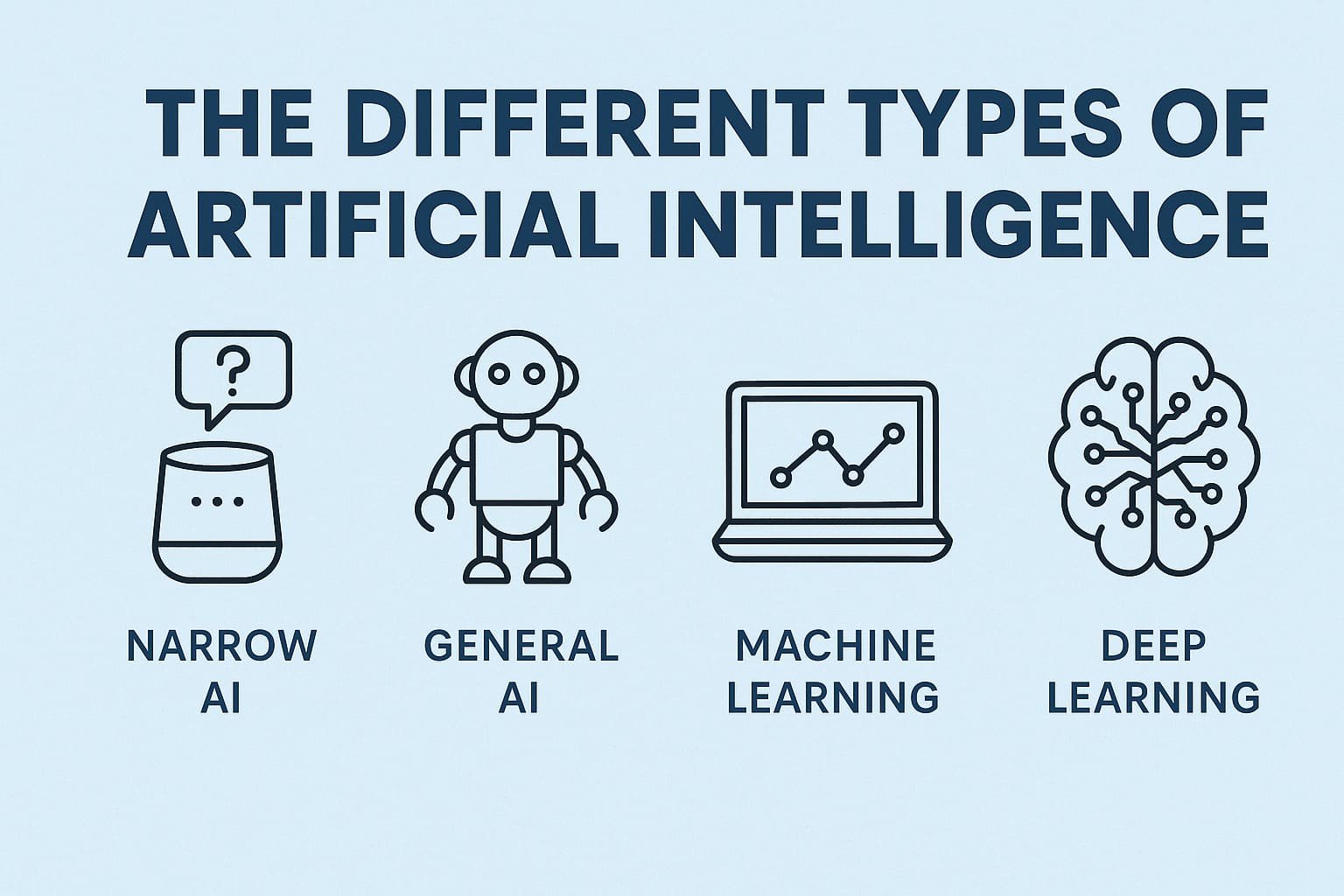
How Are You Already Using AI in Daily Life?
Here’s the thing: you’re probably using artificial intelligence every single day without even realizing it. AI isn’t just the stuff you hear about in the news. It’s built into a lot of the devices and services you already depend on.
1. Voice Assistants
If you’ve ever said “Hey Siri,” “Alexa,” or “Okay Google,” you’ve used AI. These voice assistants use artificial intelligence to understand your commands and respond with the right information or action.
- Example: You ask Alexa for the weather before heading out. AI translates your voice into data, searches for the latest forecast, and answers back.
2. Streaming and Shopping Recommendations
Netflix suggesting your next favorite movie? Amazon recommending a product you might like? That’s AI analyzing your habits and guessing what you want to see or buy next.
- Example: You watched a mystery show, and Netflix immediately recommends three similar series. That’s not magic…it’s AI.
3. GPS and Traffic Updates
When your navigation app reroutes you around a traffic jam, AI is behind it.
- Example: Google Maps sees a slowdown ahead and automatically finds a faster route, saving you time and frustration.
4. Health Devices
Fitness trackers, fall detection pendants, and even some blood pressure monitors use AI to track your health and alert you to changes.
- Example: Your smartwatch notices your heart rate is higher than usual and suggests you take a break.
5. Banking and Fraud Detection
Your bank calling to check on a suspicious purchase is another AI success story.
- Example: AI noticed a charge from an unfamiliar store in another city and flagged it as unusual.
6. Customer Service Bots
Ever chatted with a website’s “help” bot to fix a problem? That’s AI too.
- Example: You ask about a shipping delay, and the bot gives you the latest info instantly.
A Day in the Life: How One Senior Uses AI Without Even Thinking About It
Meet Barbara, 72. She doesn’t consider herself “tech-savvy,” but AI quietly makes her day run smoother from the moment she wakes up.
Barbara starts her morning by asking Alexa what the weather will be like. Alexa (powered by AI) tells her it’s going to rain, so Barbara grabs an umbrella before heading out. She pops on her fitness tracker, which encourages her to hit her step goal for the day.
Later, Barbara’s phone pings with a reminder from her medication app. The app’s AI recognizes when she misses doses and sends a gentle nudge to stay on schedule.
In the afternoon, Barbara video calls her granddaughter on her tablet. The tablet’s AI makes the call crystal clear by automatically adjusting the lighting and sound. Afterwards, she decides to relax with a movie. Netflix uses AI to suggest a classic mystery flick she ends up loving.
Right before bed, Barbara checks her smart doorbell camera to make sure the front porch is clear. It uses AI to tell the difference between a package delivery and a random raccoon.
Barbara may not think of herself as an AI user, but she’s surrounded by it. The key takeaway? AI isn’t about complicated robots. It’s about the everyday tools that help you stay connected, healthy, and safe.
How Can Seniors Benefit from AI?
Here’s the good news: artificial intelligence isn’t just for tech-obsessed twenty-somethings. In fact, AI can be a real game-changer for seniors.
1. Better Health Monitoring
AI powers a wide range of health devices designed for seniors. Fitness trackers, blood pressure monitors, and even fall detection pendants use artificial intelligence to keep track of your well-being.
- Example: Your smartwatch can spot unusual heart rhythms and alert you before something serious happens.
2. Added Security and Fraud Prevention
Worried about scams? AI is on your side. Banks and credit card companies use AI to detect suspicious activity before it becomes a problem.
- Example: Your bank calls because AI noticed a strange purchase in another city. That quick alert can save you money and headaches.
3. Everyday Convenience
Voice assistants like Alexa, Siri, and Google Assistant can set reminders, control lights, and even order groceries. That means less time juggling tasks and more time enjoying your day.
- Example: Instead of fumbling for the light switch at night, you just say, “Alexa, turn on the hallway light.”
4. Staying Connected With Family and Friends
AI makes video calls, text dictation, and even online games easier and more enjoyable. You can connect with loved ones in ways that feel effortless.
- Example: Your tablet automatically focuses the camera during a video call so you can just relax and chat.
5. Learning and Entertainment
AI isn’t all serious business. It can also make your downtime better. Streaming services like Netflix and music apps like Spotify use AI to suggest shows, movies, and songs you’re likely to enjoy.
- Example: After you binge-watch a documentary, Netflix lines up three more you’ll probably love.
Pro Tip: Don’t try to master every AI tool at once. Start with one device or app you already own, like your phone’s voice assistant. Once you’re comfortable, adding another AI-powered tool will feel much less intimidating.
Should Seniors Be Worried About AI?
By now, you’re probably thinking, “Okay, AI sounds useful, but should I be worried about it?” The answer is… yes and no. Like any technology, artificial intelligence comes with benefits and risks.
1. Privacy Concerns
AI-powered devices collect data about how you use them. That data is often used to improve services, but it can feel a little invasive.
- Example: Your smart speaker records voice commands so it can respond faster next time.
- What you can do: Check your device settings and turn off any data collection you’re not comfortable with.
2. Scams and Fake AI Tools
Scammers are always looking for ways to trick people, and AI gives them new tools. Fake customer service bots or AI-generated emails can be convincing.
- Example: You get a voicemail that sounds like your grandson asking for money. It might be AI mimicking his voice.
- What you can do: If something feels off, call the person or company directly using a trusted phone number.
3. Misinformation
AI tools can create realistic-looking news articles, videos, or photos that aren’t true.
- Example: You see a “news story” online about a major event that never actually happened.
- What you can do: Stick to reliable news sources and double-check information before sharing it.
4. Fear of the Unknown
AI can feel intimidating because it’s changing so quickly. But remember, most of the AI you use today is designed to help, not harm.
- Example: Your fitness tracker or banking alerts aren’t plotting world domination. They’re just doing their job.
Pro Tip: Treat AI like you treat your car. You don’t need to understand how the engine works to drive safely, but you should know how to avoid accidents. Learn the basics of privacy and security, and you’ll feel much more confident using AI.
Myth-Busting: Common Misconceptions About AI
Before we move on, let’s clear up a few myths about artificial intelligence for seniors. AI might seem like something out of a sci-fi movie, but reality is a lot less dramatic.
First Myth: AI is going to replace humans.
- Fact: AI is a tool, not a replacement. It can do specific tasks quickly, but it doesn’t have human judgment, creativity, or empathy. Your doctor, banker, or teacher isn’t going anywhere.
Second Myth: AI can “think” like a person.
- Fact: AI doesn’t think or feel. It processes data and follows patterns. If Siri sounds friendly, that’s just programming, not personality.
Myth 3: AI will steal my personal information.
- Fact: AI doesn’t automatically steal data. The companies behind AI tools might collect information, but you’re in control. Adjust your privacy settings, and you’ll be fine.
Myth 4: AI is too complicated for me to use.
- Fact: If you can ask Alexa for the weather or use Google Maps, you’re already using AI. You don’t need to be a tech expert to benefit from it.
Pro Tip: Next time someone tries to scare you about AI, ask, “Is that fact or fiction?” Most fears come from misunderstanding how AI actually works.
Final Thoughts: Why Understanding AI Matters (Even If You’re Not a Tech Expert)
Artificial intelligence isn’t going away anytime soon. And while you don’t need to become a computer scientist, knowing the basics of what artificial intelligence is for seniors can make your life easier, safer, and even more enjoyable.
Remember, you’re probably already using AI every day, when you ask Alexa for the weather, when your bank sends a fraud alert, or when Netflix recommends a new show. The key is to see AI as a helpful tool, not a threat.
Here’s the takeaway: AI can help you stay independent, connect with loved ones, and manage daily tasks with less effort. By learning a little about how it works, you’ll feel more confident using the tools you already have and open the door to trying new ones.
Ready for more? Dive into our other blogs for straightforward, senior-friendly guides on technology, health, and independence. Because staying informed doesn’t have to feel overwhelming, it can be empowering.


1 thought on “An Easy Guide To Understanding The Different Types of AI For Seniors”